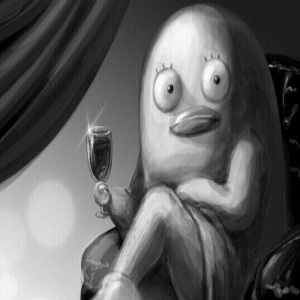문타쿠, 공부하다.
[C언어 코딩 도장] Unit 22. 불 자료형 사용하기 본문
INTRO
"불(boolean) 자료형"
- 논리 자료형이라고도 하며 참과 거짓을 나타낸다.
- stdbool.h 헤더 파일을 사용하면 true를 참으로, false를 거짓으로 나타낼 수 있다.
22.1 stdbool.h 헤더 파일 사용하기
#include <stdio.h>
#include <stdbool.h>
int main(void)
{
bool b1 = true;
if (b1 == true)
printf("참\n");
else
printf("거짓\n");
return 0;
}22.2 불 자료형 크기 알아보기
#include <stdio.h>
#include <stdbool.h>
int main(void)
{
printf("bool의 크기: %zd\n", sizeof(bool));
return 0;
}- bool의 크기는 1바이트
22.3 불 자료형과 논리 연산자 사용하기
#include <stdio.h>
#include <stdbool.h>
int main(void)
{
printf("%d\n", false && false);
printf("%d\n", false && true);
printf("%d\n", true && false);
printf("%d\n\n", true && true);
printf("%d\n", false || false);
printf("%d\n", false || true);
printf("%d\n", true || false);
printf("%d\n", true || true);
return 0;
}22.4 true, false를 문자열로 출력하기
#include <stdio.h>
#include <stdbool.h>
int main(void)
{
bool b1 = true;
bool b2 = false;
printf(b1 ? "true" : "false");
printf("\n");
printf(b2 ? "true" : "false");
printf("\n");
printf("%s\n", b1 ? "true" : "false");
printf("%s\n", b2 ? "true" : "false");
return 0;
}
22.5 if 조건문에서 불 자료형 사용하기
#include <stdio.h>
#include <stdbool.h>
int main(void)
{
if (true)
printf("참\n");
else
printf("거짓\n");
if (false)
printf("참\n");
else
printf("거짓\n");
return 0;
}'C언어 > C언어 코딩 도장' 카테고리의 다른 글
| [C언어 코딩 도장] Unit 23. 비트 연산자 사용하기 (0) | 2023.08.28 |
|---|---|
| [C언어 코딩 도장] Unit 22. 연습문제 및 심사문제 (0) | 2023.08.28 |
| [C언어 코딩 도장] Unit 21. 연습문제 및 심사문제 (0) | 2023.08.28 |
| [C언어 코딩 도장] Unit 21. 논리 연산자 사용하기 (0) | 2023.08.28 |
| [C언어 코딩 도장] Unit 20. 연습문제 및 심사문제 (0) | 2023.08.28 |